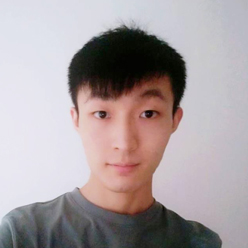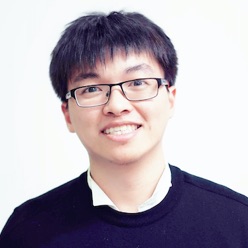Get Apache ECharts
Apache ECharts offers a variety of installation options, so you can choose any of the following options depending on your project.
- Install From npm
- Use From CDN
- Download From GitHub
- Online Customization
We'll go over each of these installation methods and the directory structure after download.
Installation
Install From npm
npm install echartsSee Import ECharts for details on usage.
Use From CDN
ECharts is available on the following free CDNs:
Download From GitHub
You can find links to each version on the releases page of the apache/echarts project. Click on the Source code under Assets at the bottom of the desired release version. After downloading, unzip the file and locate echarts.js file in the dist folder to include the full ECharts functionality.
Online Customization
If you want to introduce only some modules to reduce package size, you can use the ECharts online customization function to create a customized download of ECharts.